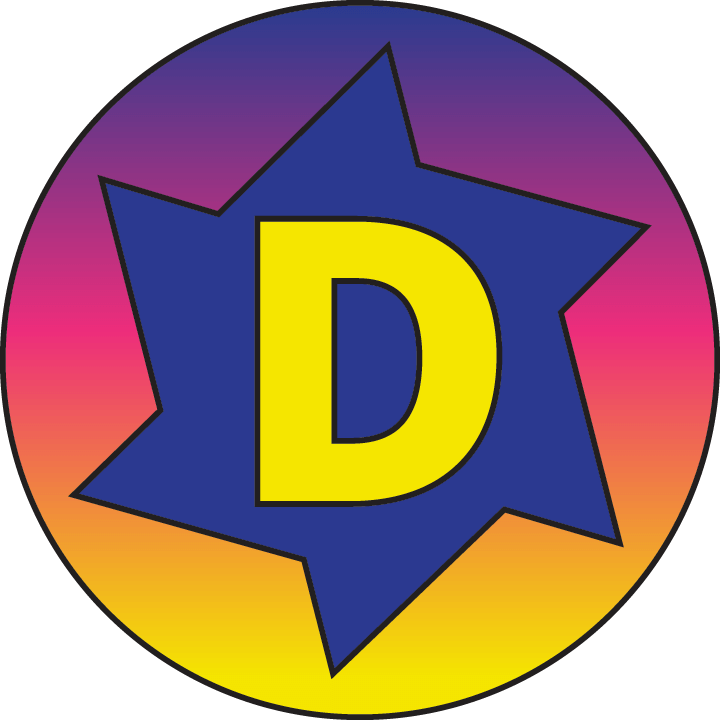You’ve connected to your data source and generated a table with parameters in Power BI Report builder, but the basic structure of your report leaves something to desire. Now what?
In this session, users will learn how to tackle a mix of structural and formatting challenges that often plague paginated report developers, such as getting headers to repeat on each page, leveraging date pickers, and incorporating two datasets within the same table. Attendees will leave with links to the sample files and instructions they can reference in future when tackling their own reports.
Of all of the pillars of the Power Platform, Power Virtual Agent gets the least attention. Let’s fix that! In this session, we will build a chatbot leveraging PVA live, using input and feedback from the audience on what the bot will do. Bring a scenario or two where you think a bot would be helpful (internal or external facing scenarios are fine) and it might be chosen for our bot!
Included in Microsoft Teams is the ability to create Power Apps, Power Virtual Agents, Power Automate flows, Dataverse tables as well as access your Power BI reports. This allows you to build interconnected apps to share with colleagues all within Teams. In this session, we’ll be looking at what each of these embedded tools offer, and how you can use them to customize your own no-code solution.
The Power Virtual Agents unified canvas is a new building experience that brings together the low-code PVA as we know, with pro-code capabilities from Bot Framework Composer. The unified canvas has a lot to offer, including the ability to easily add message variations, send images and videos, add adaptive cards to your bot, and a lot more. In this session we’ll be going through an introduction into Power Virtual Agents, as well as exploring how you can use the unified canvas features to create your own no-code chatbot.
This presentation will show you how easy it is to access your Business Central data in Power BI to gain powerful insights into your operational data. And how easy it is to share these insights with your colleagues through the Power BI App in the cloud. We’ll cover advanced reporting techniques for understanding your Business Central data, how to publish your reports to the Power BI App, what Power BI App Workspaces are and how to use them to organize and share your reports, and how to use the Power BI App Data Hub and Gateways to manage your report data.
Think you need a data science degree to build Artificial Intelligence capable apps? Think again! This session will show how to use Power Platform’s AI Builder to enhance your apps with artificial intelligence – no code required. We’ll explore what AI functionality AI Builder has to offer and show how to get started. Plus, you’ll learn how AI Builder fits into the broader AI landscape and which service to use in various scenarios.
In this session I’ll walk you through how to use Power Automate to send an Adaptive Card to Teams using a Flow Bot and have the data captured from the bot write back to Dataverse.
Getting your Power Platform licensing right is critical to the success of your citizen developer culture. While we are all about preserving the bottom line, you could be destroying the culture that you are trying to foster. How do you make sure you are enabling your business without blowing your budget?
Whether you are just getting started or well seasoned, it’s worth taking time to evaluate your licensing. We will walk you through the key differences between licensing and review the technical implications of those choices with key activities you can perform to keep your costs under control.
As a new user, it can be intimidating to ask for help – not knowing where to begin, thinking your scenario is too specific, or worrying if it’s something silly like the “parking brake is still on”…but there are steps you can take to troubleshoot the issues yourself, as well as a wealth of information waiting to be mined.
We’ll walk through 5 steps to problem-solving in Flow, and also cover some specific and common issues faced by new users, and how to resolve them.
Want to cover a few simple steps you can take to start your journey in Power Platform
As an immigrant I want to share my experience, how you can transfer the skill set you already have to power platform technologies.