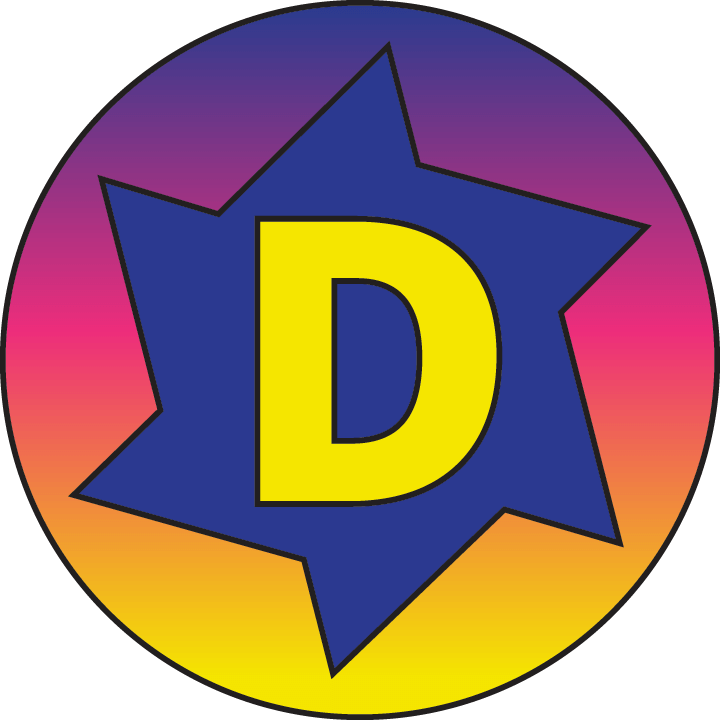Discover the most transformative technology in many years – AI (in general) and Open AI specifically) – and learn how they’re revolutionizing the technology landscape. From application development to communication and research, you’ll see how AI is already changing the way we work and hear real-life stories of its impact. Get a glimpse into the future with Microsoft’s latest announcements and explore the possibilities of what’s to come in the next 3-5 years. Join us for a lively discussion, share your own stories, and hop on board the ride into the future of work.
You’ll walk away with practical tips to get started, and text prompts to:
•Aid you with writing everything from email, to generating blog topics, to writing articles for internal distribution
•Develop and comment code – even if you’re not a coder
•Create captivating images
•Use Microsoft’s latest AI integrations into Dynamics 365 CE, Teams and the Power Platform
Do you get disapprovals from your Approval flow because they’ve been static for too long? Do you have Approvals that get errors? Do you connect your Approval to Power BI, Power App, or SharePoint? Do you just have Approvals?!
This session goes through common Microsoft Approval scenarios. We’ll walk through hands-on demos of how to build, configure, maintain, and troubleshoot Approvals in Power Platform, Teams, and Dataverse. Learn how you can be a superhero and save your Approvals from user disapprovals.
There’s a lot you can do with the no code capabilities of Power Apps but to really take your apps to the next level and add advanced logic you need to learn the formula language that Power Apps runs on, Power Fx. In this session, we’ll explore the fundamentals of Power Fx and how you can apply it to add logic to your canvas and model driven Power Apps.
This session with showcase how the various elements of the Power Platform integrated with Business Central can revolutionize the way SMB’s operate. This session with demonstrate what an organization can accomplish with digital transformation. This session will demo how Power Automate, Power Apps, and Power Virtual agents can interact with Business Central data, and show you how the solutions look on the back side. (Not a technical deep dive, but a high level overview of the steps and actions 👍)
Join us in this session to get started with Power Automate Desktop Flows, Microsoft’s Robotic Process Automation solution. During this session we will take a tour of the Power Automate Desktop application interface and capabilities, look at the available controls and discuss some of the basic concepts around Robotic Process Automation.
We will show you in a step-by-step demo how you can record user actions such as mouse clicks, keyboard use, and data entry, and then replay those actions to automate this process.
Join us in this session as we deploy and explore the components of the Power Platform Center of Excellence Starter Kit.
The Microsoft Power Platform CoE Starter Kit is a collection of components and tools that are designed to help you get started with developing a strategy for adopting and supporting Microsoft Power Platform, with a focus on Power Apps, Power Automate, and Power Virtual Agents.
Canvas Apps can significantly extend the functionality of Model-Driven Apps (including the Dynamics 365 CE apps). Perhaps more importantly, Dialogs and Task Flows are deprecated and may no longer be available in future versions.
In this session, you will learn the latest available methods and features for creating Canvas Apps to extend the functionality of Model-Driven apps by embedding them directly into your forms and navigation. You’ll walk away with over a dozen practical how-to video guides to bring back to the office!
Join me for this session where I will share my top tips for building PowerApps! This introductory session will help you: shorten your learning curve, build your confidence AND impress your boss 😊 If you are new to PowerApps or just looking for a few shortcuts that maybe you overlooked, this session is for you!
Security is one of the most important components of administering your Dataverse environment. But where to begin? We will discuss the basics of permissions, roles, teams and more. Of course, this will be all topped off with best practices and tips for success!
This presentation will show you how workflows can be Setup in BC for the approval of master records, Journals, Sales and Purchase documents. You will also learn how to define the financial thresholds for approvals, define multiple approvers and have different set of approvers based on dimension values. Let’s take a look at:
How to Setup Workflow User Groups.
How to Setup Workflows.
How to define multiple approvers.
How to define financial thresholds.
How to limit approvers to certain dimension values.