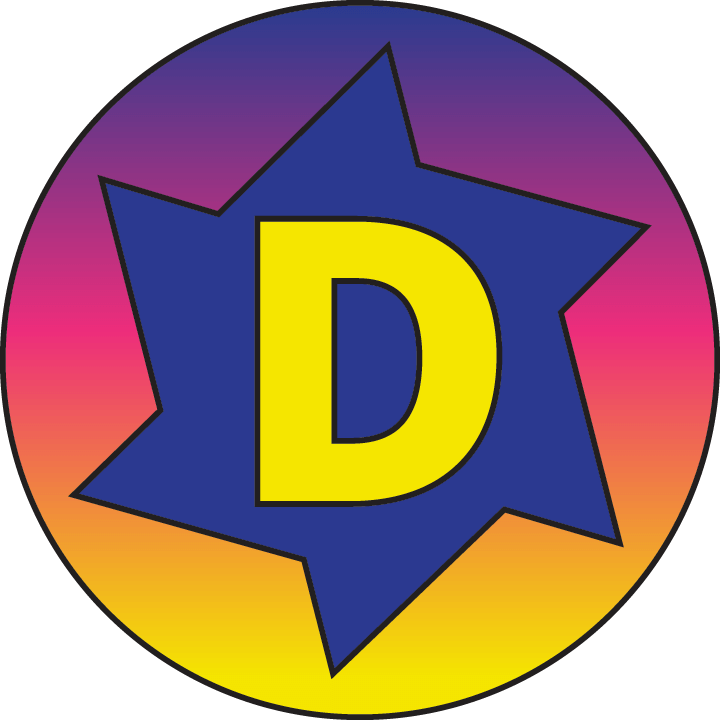Ever need to bring large amounts of data into your accounting system? Or maybe you don’t want to duplicate data entry between a spreadsheet and the accounting system, which can create errors along the way? Join Njevity’s R&D Director Windi Epperson for this session to learn multiple ways to import data efficiently & accurately into Dynamics GP.
Join us in this session to get started with Power Automate Desktop Flows, Microsoft’s Robotic Process Automation solution. During this session we will take a tour of the Power Automate Desktop application interface and capabilities, look at the available controls and discuss some of the basic concepts around Robotic Process Automation.
We will show you in a step-by-step demo how you can record user actions such as mouse clicks, keyboard use, and data entry, and then replay those actions to automate this process.
Join us in this session as we deploy and explore the components of the Power Platform Center of Excellence Starter Kit.
The Microsoft Power Platform CoE Starter Kit is a collection of components and tools that are designed to help you get started with developing a strategy for adopting and supporting Microsoft Power Platform, with a focus on Power Apps, Power Automate, and Power Virtual Agents.
Join me for this session where I will share my top tips for building PowerApps! This introductory session will help you: shorten your learning curve, build your confidence AND impress your boss 😊 If you are new to PowerApps or just looking for a few shortcuts that maybe you overlooked, this session is for you!
You’re not alone! Budgeting and Forecasting can be brutal- come prepared to share & learn best practices with your colleagues. We’ll explore simplifying your budget process & improving manager involvement. How can they share enough details to make it feel like their own? Do you budget with enough precision to generate monthly variance reports? Are variances condemned, simply stated, or do you actively re-forecast to make course corrections? Should you physically allocate or just allocate in reporting? Can you adjust reporting and reclass expenses before the month-end close? WeCanDoThisTogether
This interactive session features a panel of Dynamics GP experts who will share the most popular topics faced by GP users considering the future of their platform Moderated by Dynamics industry expert, Carol Livingston, the panelists, Bob McAdam, Fauwaz Hussain and Mary Miller, will share their experience of customer journeys; their attachment to favorite features; reasons to stay; lessons learned in the new work-from-anywhere era; where the ERP system ends and ISV solutions begin, and more. Attendees of this session should bring the questions that need answers, but no one wants to address.
You’ve connected to your data source and generated a table with parameters in Power BI Report builder, but the basic structure of your report leaves something to desire. Now what?
In this session, users will learn how to tackle a mix of structural and formatting challenges that often plague paginated report developers, such as getting headers to repeat on each page, leveraging date pickers, and incorporating two datasets within the same table. Attendees will leave with links to the sample files and instructions they can reference in future when tackling their own reports.
SQL Server Reporting Services (SSRS) is a free tool that has been around GP for a long time but is often overlooked. Become the master of your data and reporting needs by taking a deep dive into SSRS and discover the many ways that it is integrated into Dynamics GP.
This session will look at the deployment and maintenance of SSRS, building your first report, and look at some of the advanced formatting options that are available.
SQL Views can be used in numerous places in Dynamics GP to make your reporting easier, faster, and more efficient. This session will give an overview of SQL Management Studio, creating stored SQL Views, and using them in Smartlist, SQL Reporting Services, Power BI, Excel Reports, and others! Master your data and reporting needs.
In this session we’ll take a closer look at how to leverage Excel refreshable reports, SQL Server Reporting Services (SSRS) Reports and SmartList Builder to enhance your reporting experience.
Have you ever wanted to export a GP report and then spent hours fixing the formatting? The above tools can streamline the process, allow you to have reports and charts automatically updated when you open Excel, and create custom reports that meet your specific needs.