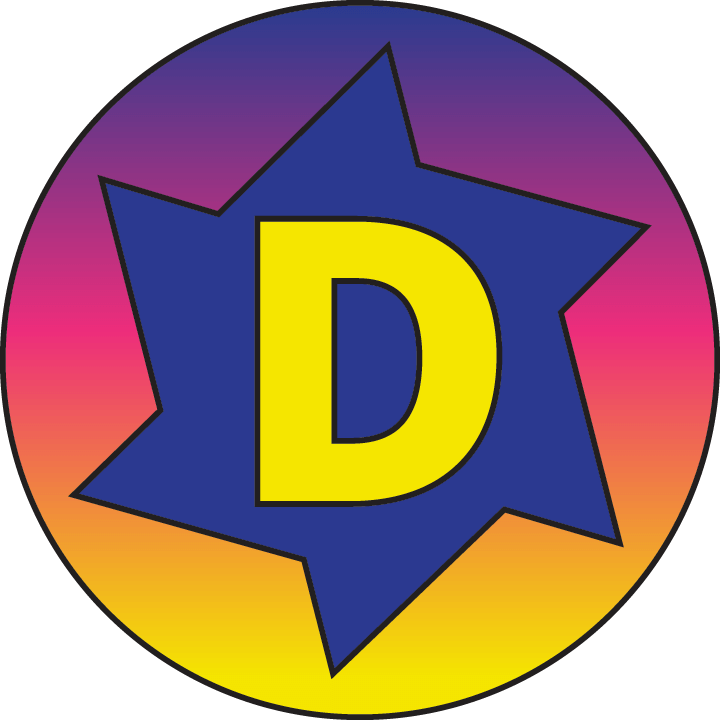Dynamics GP Upgrade is not as complicated as you think. In my 25 years in Dynamics GP, I mastered the upgrade process. It became errorless and effortless over the years. How it became possible? I strictly and carefully followed my secret checklist. And I will share it with you in this session.
Have you been told that moving to the cloud means leaving Dynamics GP behind? In this session we will bust that myth and show you several options for taking the Dynamics GP system that you know and love to the cloud without disrupting your business or losing your data. If you have anxiety about what a move to the cloud might mean for your accounting team, this is the session for you!
The Dynamics GP Starter Pack includes several modules that most people don’t even know are in there. Join us to learn what those modules are and what they do.
Let’s begin with12 tips and tricks that help you make use of best practices in inventory accuracy, tracking, costing, etc. But then what? Learn what to do to make sure things stay accurate. Ongoing review & cycle counts makes month end a breeze. We will review the 12 steps recommended for setup, then proceed to opportunities for your organization to assure your inventory remains accurate. Finally wrapping up with inquiry best practices, and ongoing use of utilities.
Extending GP functionality to fit exactly what you need has becoming increasingly more effective and efficient. This session will demonstrate some of the capabilities of a solution added to Dynamics GP. We will review how this can be done quickly and at a reasonable cost. We are finding cases were in the past installing an ISV or separate solution was more than needed, but now we can add the specific functionality needed at just the right amount of effort with an even greater result. Come find out ways to get more from your GP system and make user’s lives simpler.
Do you work with SQL? Do you ever play with Queries, Tables, Views, Stored Procedures, Excel Refreshable Reports, SQL Server Management Studio (SSMS) or any other Database related tasks? Learn Tips and Tricks from John Arnold’s more than 25 years of experience that will help you be more efficient. You’ll learn new ways to find data, script your database, format GP’s really, really long queries and many other ways to simplify tasks in SSMS. I won’t show you how to write queries, I’ll show you ways to write them better.
Quit spinning your wheels! If updating information in GP makes you feel like you’re stuck in the mud… learn how to supercharge your GP experience by creating MEGA-Macros using the FREE Macro Replicator. We’ll start in first gear with Amber Bell (Training Dynamo) showing you macro basics. Next, we will hit turbo boost and John Arnold will show you a free tool (that he designed) to create macros to update and create new transactions and records in GP in seconds! Buckle your seatbelts and go into overdrive with John and Amber in the best session for learning how to save time and money!
Join Amber Bell as she shows her newest tips and tricks to turn you from an average GP User to a GP Superhero! Tips will cover many different modules of GP including Navigation, Reporting, and ways to be faster than The Flash…more marvelous than Captain Marvel…and more wonderful than Wonder Woman!
I get to introduce Dynamics GP users to practical uses of Power BI all the time. The best part is that using the Power Platform is one of the fastest ways to write, publish and automate reporting. We get to extend the data bottled up in GP to key data consumers within the organization in a way that matters to them and provides insights that drive actions and decisions. This saves users big bucks on reporting – sometimes even on a single report. This new DynamicsCon session will cover how, why, and where to strategically deploy some key Power BI reporting solutions for Dynamics GP users.