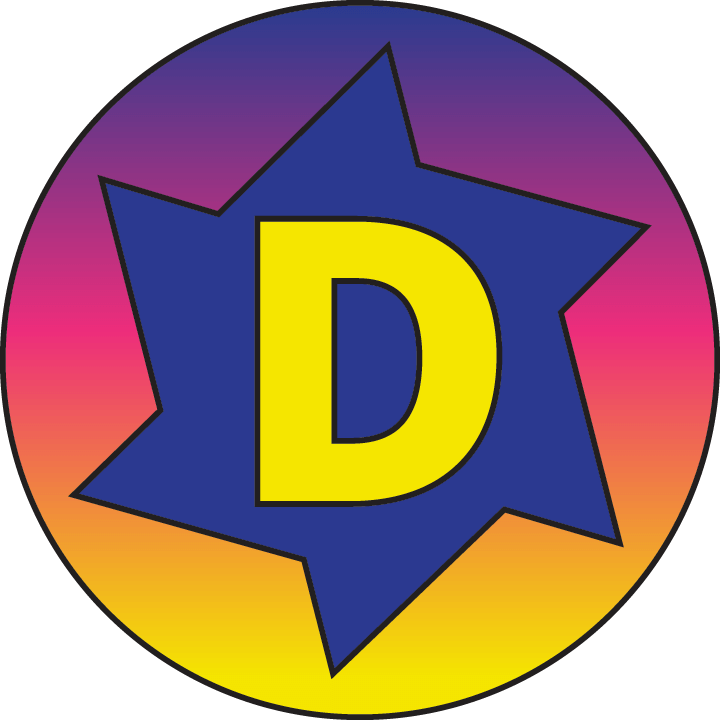Excel can be used for more than reviewing your data and getting sums. Using Excel Report Layouts you can take your data-driven analytics to the next level. Learn how to quickly create your own Excel Report Layouts in Business Central without custom development. Create Pivot Tables, Charts, Graphs, slice and dice your data to present it in an easily consumable format.
Accounting and Finance teams – it’s time to take your efficiency to the next level! We’ll explore underutilized and overlooked functionality designed to replace time-consuming & repetitive work, improve transaction accuracy, shorten month end close, and improve your cash position. We will cover highly rated topics from NVS training classes:
Cash flow Forecasting
Recurring expenses with allocations
Prepaid expenses and monthly recognition in one transaction
Lower receivables balance with Reminders
Use recurring journals more effectively
We’ll give you more time in your work day, and put a smile on your face.
Just like so many of our fellow NAV users, at VPT we had to make the critical decision: should we move to the cloud or stay in the familiar world of on-prem? In life, there are pros and cons to everything – and we had a lot to consider here for sure. For those looking to upgrade and considering on prem over SaaS, or for any VARs/ISVs who would like to understand the key issues that on prem customers are facing, we’ll walk through the primary reasons to stay on prem, the benefits and costs of staying on prem, and of course the unexpected issues we faced and lessons learned from our decision.
Short story – how we started with PowerApps + BC in manufacturing companies
– Demo of manufacturing processes in PowerApps and BC
– Some real data information how customers using these systems (data increment, frequency of record, numbers of machines),
– Technical and licensing approach
– Is this solution reliable?
– Q&A
This presentation will show you how easy it is to access your Business Central data in Power BI to gain powerful insights into your operational data. And how easy it is to share these insights with your colleagues through the Power BI App in the cloud. We’ll cover advanced reporting techniques for understanding your Business Central data, how to publish your reports to the Power BI App, what Power BI App Workspaces are and how to use them to organize and share your reports, and how to use the Power BI App Data Hub and Gateways to manage your report data.
In this session learn some commonly made Planning Worksheet (MRP) mistakes and how to make sure you get a great plan from day 1. You will see how the plan executes in different scenarios for your own learning as well as some fun extras like the many uses of Transfer Orders to increase Supply Chain visibility.
The posting flows within BC are unique and wonderful. But whether you are coming from NAV, GP, or some other ERP system onto BC, understanding the posting flows is imperative to your successful implementation. We will walk thru the basics and best practices so that you can be best prepared to implement, understand, or refine your BC installation.
Are you new to Business Central and want to get ahead of the learning curve? Join me for this session where we will cover over 30 tips and tricks for using Business Central. I work with BC users every day and these tips are often overlooked time savers and efficiency builders that EVERYONE can benefit from! Reporting, searching, keystroke shortcuts, process shortcuts, simple changes to save you time… all this and MUCH MORE!
Many organizations manufacture or sell equipment that is then serviced over many years. These services include installation services, preventative maintenance tasks, or break/fix repair. In this session, we will review the options available in Business Central for managing these activities including head-to-head comparisons. Real-world use cases will be shared, beneficial Apps reviewed, and tips and tricks provided. The session will conclude with a robust Q&A discussion so that you can return to the office armed with some new ways to optimize your organization’s service operation.
Items are used everywhere on BC – customers order them, vendors sell them, plant manufactures them, and warehouses store them. But sometimes, companies don’t think through how best to set up their item master for streamlining processes, enabling business analysis, integrating with other systems, and simplifying everyday life. In this session, I’ll share 8-ish simple rules for setting up items that will help get the most value out of this core piece of master data on your Business Central system.