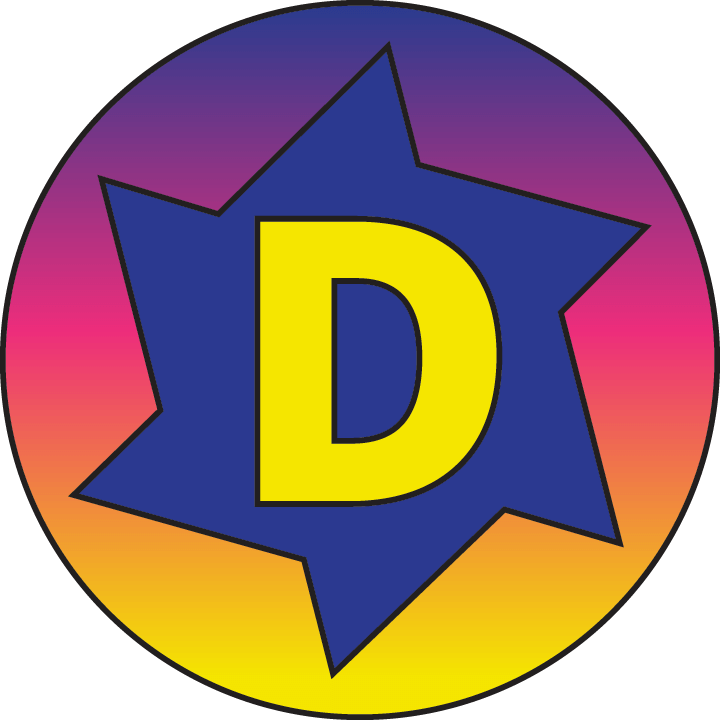In this session, we will review the real world capabilities for using AI builder and Power Automate. Exchanging emails with customers is a common way of doing business. While email exchanges may vary in complexity, invoicing customers is straightforward, yet time consuming. By leveraging AI Builder and Power Automate, I’ll show you how you can automatically populate invoice information based on documents received via email!
Join me for this session where I will share my top tips for building PowerApps! This introductory session will help you: shorten your learning curve, build your confidence AND impress your boss 😊 If you are new to PowerApps or just looking for a few shortcuts that maybe you overlooked, this session is for you!
First come, first serve. Item Reservations in BC for Sales, Purchasing, & Production – Are you facing problems with ensuring product inventory is guaranteed for a customer and put on hold when the order is received? join me as we discuss all about item reservations in BC.
This presentation will show you how workflows can be Setup in BC for the approval of master records, Journals, Sales and Purchase documents. You will also learn how to define the financial thresholds for approvals, define multiple approvers and have different set of approvers based on dimension values. Let’s take a look at:
How to Setup Workflow User Groups.
How to Setup Workflows.
How to define multiple approvers.
How to define financial thresholds.
How to limit approvers to certain dimension values.
You’ve connected to your data source and generated a table with parameters in Power BI Report builder, but the basic structure of your report leaves something to desire. Now what?
In this session, users will learn how to tackle a mix of structural and formatting challenges that often plague paginated report developers, such as getting headers to repeat on each page, leveraging date pickers, and incorporating two datasets within the same table. Attendees will leave with links to the sample files and instructions they can reference in future when tackling their own reports.
The Data Exchange Definitions in Business Central are a powerful way to set up templates for importing or exporting data. Most commonly used for Positive Pay and EFT exports, they can be set up to export any data in the system.
This session will give an overview of the Data Exchange Definitions and walk through several examples of where they are used in the system.
From our quick count there have been over 150 functional updates to Business Central over the past 2 years – are you keeping up with all those improvements? Probably not, since you have a company to run, so let us help. We’ll review the most impactful (and coolest) updates from the last few versions with some examples of how to best use these new features, and discuss why you should (or shouldn’t) utilize them. We’ll highlight a few that sound great but may be a little tricky to use. We’ll share additional insights when setups are required, cover how using the new functionality impacts processes and systems, and where you’ll want to discuss a new feature with your partner before jumping in.
There is great functionality in BC to run your manufacturing operations, but the choices you make or made with your configuration can make all the difference. Let’s review the building blocks available for you to set up and run manufacturing. This includes Bill of Materials and Routings, so you can include the costs that you need.
Learning Objectives
• Learn what capacity means in BC
• Learn how to setup in-house and sub-contract production
• Learn how the costs are calculated and when they are applied
Not understanding the impact of old setups, personalizations, and permissions, plus changes to naming conventions and email workflows can jeopardize a smooth upgrade. Learn about the upgrade gotchas so they don’t get you during your upgrade project.
This session will cover all the cool integrations between M365 and D365BC. This will show how to use the suite of solutions as one cohesive automated tool. We will look at Teams, Excel, Word, Outlook, PowerBI, OneDrive and even pulling it all together into PowerPoint. We will look at real-life scenarios and walk through using the tools live!