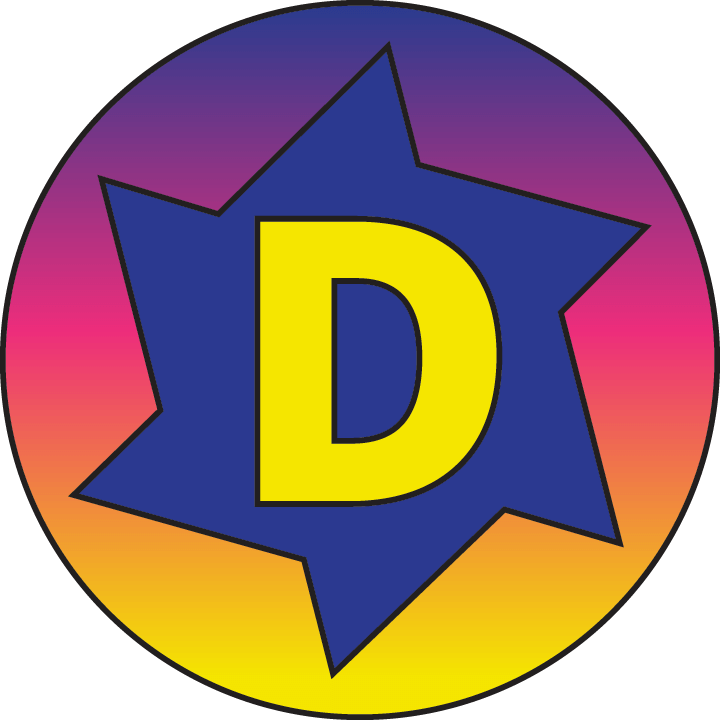Do you need CRM functionality? Are you thinking of implementing D365 Customer Engagement, formerly known as D365 CRM? Or worse, are you checking out Sales Force or some other non-Microsoft customer relationship management software? Have you looked at what you already own with Business? You don’t know what you don’t know. We will dive into Business Central’s Relationship Management functionality.
Discover the most transformative technology in many years – AI (in general) and Open AI specifically) – and learn how they’re revolutionizing the technology landscape. From application development to communication and research, you’ll see how AI is already changing the way we work and hear real-life stories of its impact. Get a glimpse into the future with Microsoft’s latest announcements and explore the possibilities of what’s to come in the next 3-5 years. Join us for a lively discussion, share your own stories, and hop on board the ride into the future of work.
You’ll walk away with practical tips to get started, and text prompts to:
•Aid you with writing everything from email, to generating blog topics, to writing articles for internal distribution
•Develop and comment code – even if you’re not a coder
•Create captivating images
•Use Microsoft’s latest AI integrations into Dynamics 365 CE, Teams and the Power Platform
Jobs in Business Central gives users an incredible set of capabilities for tracking projects – and it’s included as part of all Business Central environments! Let’s discuss different uses for Jobs, dive into the structure of how Jobs are set up in Business Central, and examine how the Jobs area can be used in order to monitor your performance on projects.
Not currently using Fixed Assets? Why Not! We will cover the benefits of using Fixed Assets even if they are not integrated to the G/L. Let’s dive into best practices and the benefits of using more of the Fixed Asset functionality including multiple Depreciation Books, Tax Calculations, and options for capturing Maintenance and Insurance.
This session with showcase how the various elements of the Power Platform integrated with Business Central can revolutionize the way SMB’s operate. This session with demonstrate what an organization can accomplish with digital transformation. This session will demo how Power Automate, Power Apps, and Power Virtual agents can interact with Business Central data, and show you how the solutions look on the back side. (Not a technical deep dive, but a high level overview of the steps and actions 👍)
Join us in this session to get started with Power Automate Desktop Flows, Microsoft’s Robotic Process Automation solution. During this session we will take a tour of the Power Automate Desktop application interface and capabilities, look at the available controls and discuss some of the basic concepts around Robotic Process Automation.
We will show you in a step-by-step demo how you can record user actions such as mouse clicks, keyboard use, and data entry, and then replay those actions to automate this process.
Join us in this session as we deploy and explore the components of the Power Platform Center of Excellence Starter Kit.
The Microsoft Power Platform CoE Starter Kit is a collection of components and tools that are designed to help you get started with developing a strategy for adopting and supporting Microsoft Power Platform, with a focus on Power Apps, Power Automate, and Power Virtual Agents.
How do you troubleshoot performance problems in Business Central online? What should you do if users complain that “it’s slow”?
In this session, Cecile Dinh and Steve Endow will show you how to research performance issues. We will show you some troubleshooting processes that can help to guide you to find the root cause of problems, like measuring system performance, collecting performance data, and locating bottlenecks. We will also share some best practices on how to improve the performance that users experience with Business Central online.
Come see some cool features and connections between Business Central and Teams and learn about the new licensing! Basic tips and tricks to what can make your team more functional.
What is a Monthly Reconciliation Recipe? Ingredients will, of course, include a review all general ledger account reconciliations for accounts with subsidiary ledgers (bank accounts, accounts receivable, accounts payable, inventory and fixed assets.) Frosting with sprinkles will be added for accounts you may not have considered such as credit cards, prepaid expenses, sales, cost of sales and others. Sound yummy? This session will not add calories but will be packed with information and ideas to improve and expand your monthly reconciliations.